24th November 2020






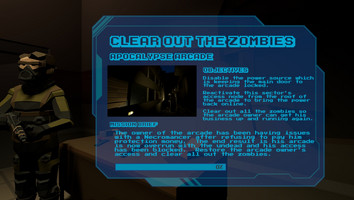





During the course of the “Finish your Game” Jam I’ve made the following improvements to the FPS part of my game:
A splash screen and start menu have been added with some placeholder music.
Gaps in the ground have been corrected and problematic NavMesh areas have been baked and fixed.
Walls and a skyline have been added around the edge of the scene.
A new mission loading scene has been added with a missions briefing, placeholder music, an animated character and an asynchronous loading system so the next level loads in the background and only completes when the 'spacebar' is pressed.
The ground floor of the arcade has been laid out.
A second scene now loads after the mission objectives are complete. This is a non-combat area where guns are disabled. This is the area I’ll work on next, added playable arcade games.
An ‘Escape’ menu has been added so the player can quit the game without having to Alt-F4.
One of the arcade machines in the non-combat area can be interacted with, locking the player’s camera to the machine. This interactivity will be expanded on later.
The heartbeat which sounds after the player is attacked was going on for too long so this now stops after a number of seconds which is much less annoying.
There are now two different impact visual effects, one blood splatter effect for flesh hits and sparks for everything else (including armour hits).
A mission complete sound has been added.
An audio bug where some male zombies had female zombie voice effects has been fixed.
Better sounds effects have been added for the clown zombie.
Some interface icons have been added to show the ammo levels for the gun and total ammo levels.
The lights have been reworked across the scene to hopefully get rid of the flickering lights.
Many props have been added across the scene and extra room divides added to the tower block to make it more interesting. This includes a post-apocalyptic car in the repair shop and a crashed helicopter on the roof. There are also a few visual effects added such as a burning barrel and a smoking fire pit.
Areas which were problematic for the AI how had props added to them but not added to the NavMesh to make it easier for the AI to get to the player.
The iron-sights on the shotgun have been tweaked and improved.
The zoom functionality on the guns is now disabled whilst the player is reloading to stop the player from becoming disorientated. All bugs created after this improvement was made have also been fixed.
Armour colliders have been added to the relevant zombie characters and an armour system coded. Shooting armour now only does one quarter damage, displays the spark visual effect and makes a metallic ping sound.
New sound and visual effects have been added to the elements around the two consoles to give the player better feedback. This includes electrical sounds and visual effects like smoke and sparks.
Extra colliders were added to the tower block to prevent the player falling through one of the walls or falling from the roof.
A bug was fixed with one of the battery pickups where the torchlight would dip instead of increase.
A bug was fixed with the audio source for the shotgun. The audio source had become separated from the weapon making its sound effects become muted and distant.
Balloons in the party room will play a pop sound and get destroyed when shot.
Most of the new props have been put onto a “fast ragdoll” layer so when a zombie dies the can check to see if they have space for a nice death animation or if they should ragdoll immediately if too close to a problematic area.
A major game breaking bug has been fixed where zombies could attack through floors and ceilings. This had to do with a wrong Boolean being set so the AI ignored the distance in the y-direction before attacking. Fixing this created some serious AI issues which I later fixed.
The issues created by fixing the bug above were fixed by adding another state to the AI state-machine called “IdleRotate”. Now when the AI hears the player making a noise like reloading, swapping guns or firing, then will simply face in the direction of the noise and only chase the player if they see them.
Rain has been added to the outside areas along with a rain sound and rain hitting the pavement visual effect.
The exit button from the second build wasn’t hooked up to do application quit. This is fixed.
A bug with the mouse cursor not unlocking correctly when the escape key was pressed has been fixed.
The ragdoll rigid-bodies have been set to interpolate to lessen the chance of them twitching.
Files
Get Project Kowloon
Project Kowloon
FPS Prototype
More posts
- 18th November 2020Nov 18, 2020
- 11th November 2020Nov 11, 2020
Leave a comment
Log in with itch.io to leave a comment.